
Best productivity tools for your dev life
In modern times, our lives have certainly become a bit more… dynamic. Some might say its good, some that it’s bad - I don’t really know or care. One definitive thing, that I think we should all agree on is, that this dynamic lifestyle, just like dynamically-typed programming languages, have a bit higher level of error-proneness ⛔. But, talking in pure English, this velocity in a very notable degree commits to us making more and more errors and mistakes in everyday tasks - forgetting stuff, misreading, postponing, etc. That’s why, in this article, we’ll explore some of the best pieces of software 👨💻 that can really help us, stabilize and accelerate 🏎 our lives and productivity.
We’ll be exploring a very, very broad category of general-purpose-related management tools. They will vary from ones that help you organize your life & time, all the way to project planning, brainstorming 🧠, and All-in-One solutions. Just a small note if you think if it’s something for you. Of course, those whose lives are beyond 🛸 something that can be managed or planned with mere tools or even universal piece of paper - I recommend you’ll read this post too - maybe you’ll change your mind later on. Also, here I’ll try to give proper credits to free and, especially, open-sourced solutions. But, I’ll also include some paid 💸 ones. There’s no promotion or anything - most of these provide a fine free tier or trial period. And finally, I’ll try to list all the tools I’ve used and enjoyed with my private opinion, but also some untested alternatives. That’s all! So, without further ado - let’s begin! 🔥
To-dos
To-dos represent a very good technique for remembering 🤔 stuff. And, just like many other methods discussed in this post, it can be done only with a single sheet of paper and something to write. It’s relatively simple and convenient. But that’s also a problem, at least when it comes to software. Such tools need to be well-designed 💅. Authors need to provide their users with the same level of earlier mentioned convenience and expressibility. A simple to-do app, that is a good start point for learning new programming language BTW, won’t be enough. Successful to-do tools, need to provide best portability, feature-set and have UI intuitive enough for people to have the feeling just like with real paper.
Any.do
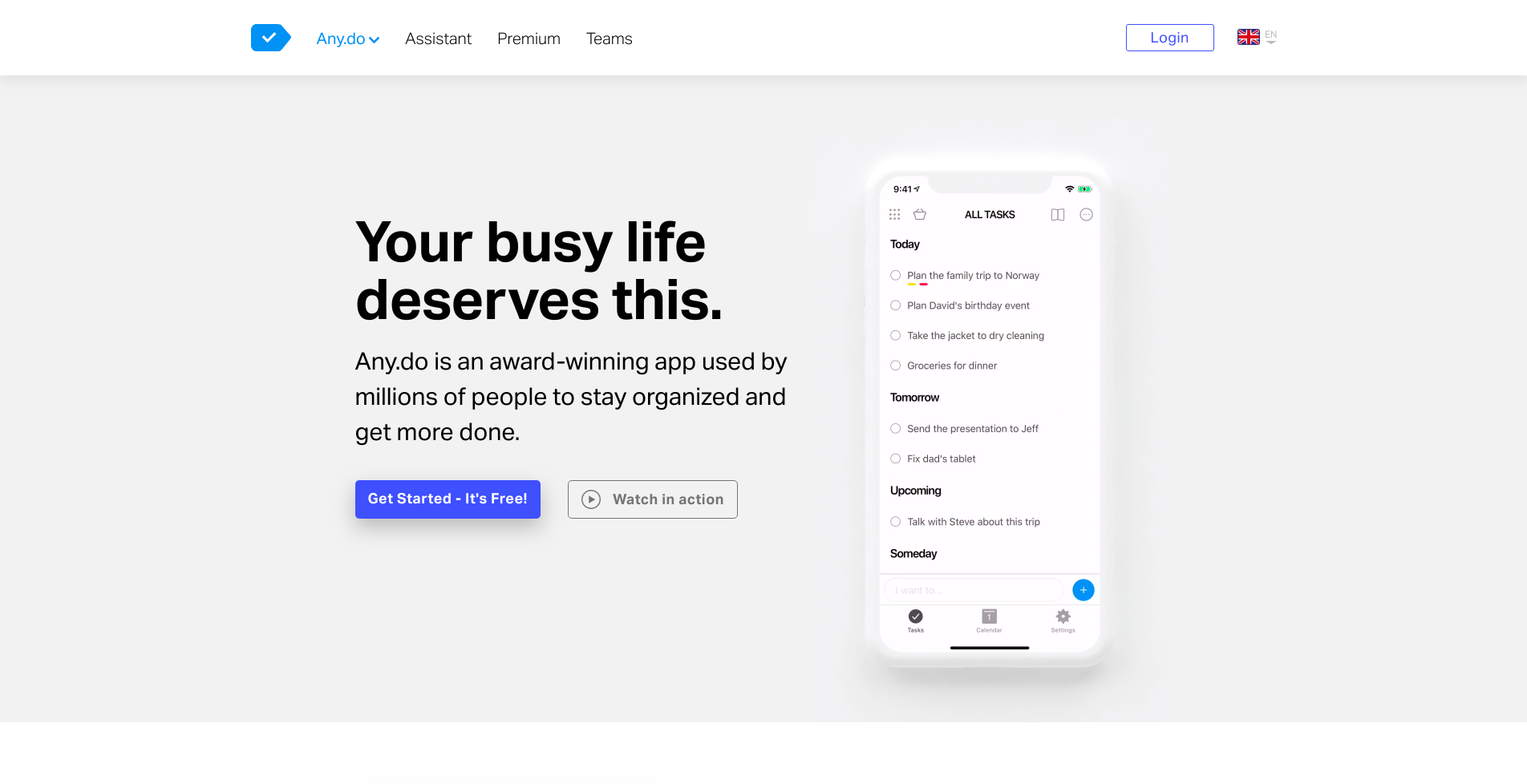
Any.do is a to-do app that your busy life deserves. It’s my personal favorite. It has sleek, intuitive and minimalistic UI 😎 with an elegant color scheme. With its latest redesign, it applies both to the mobile app, as well as to the web version. The whole idea behind the app is really amazing. Drag-and-drop, swipe to mark as done, integrated calendar, tasks autocompletion, voice assistant integration, and many, many others, it provides this required, natural feel. 👍
Sadly, but obviously, what’s good has its price 💰, and this time it’s in freemium style. Optional subscription-based premium tier completely removes all possible limits. This includes features like recurring tasks, additional theme and color options, and collaboration. Sure, it doesn’t cost much, but considering the paid feature-set, I prefer to stay with the free option.
Todoist
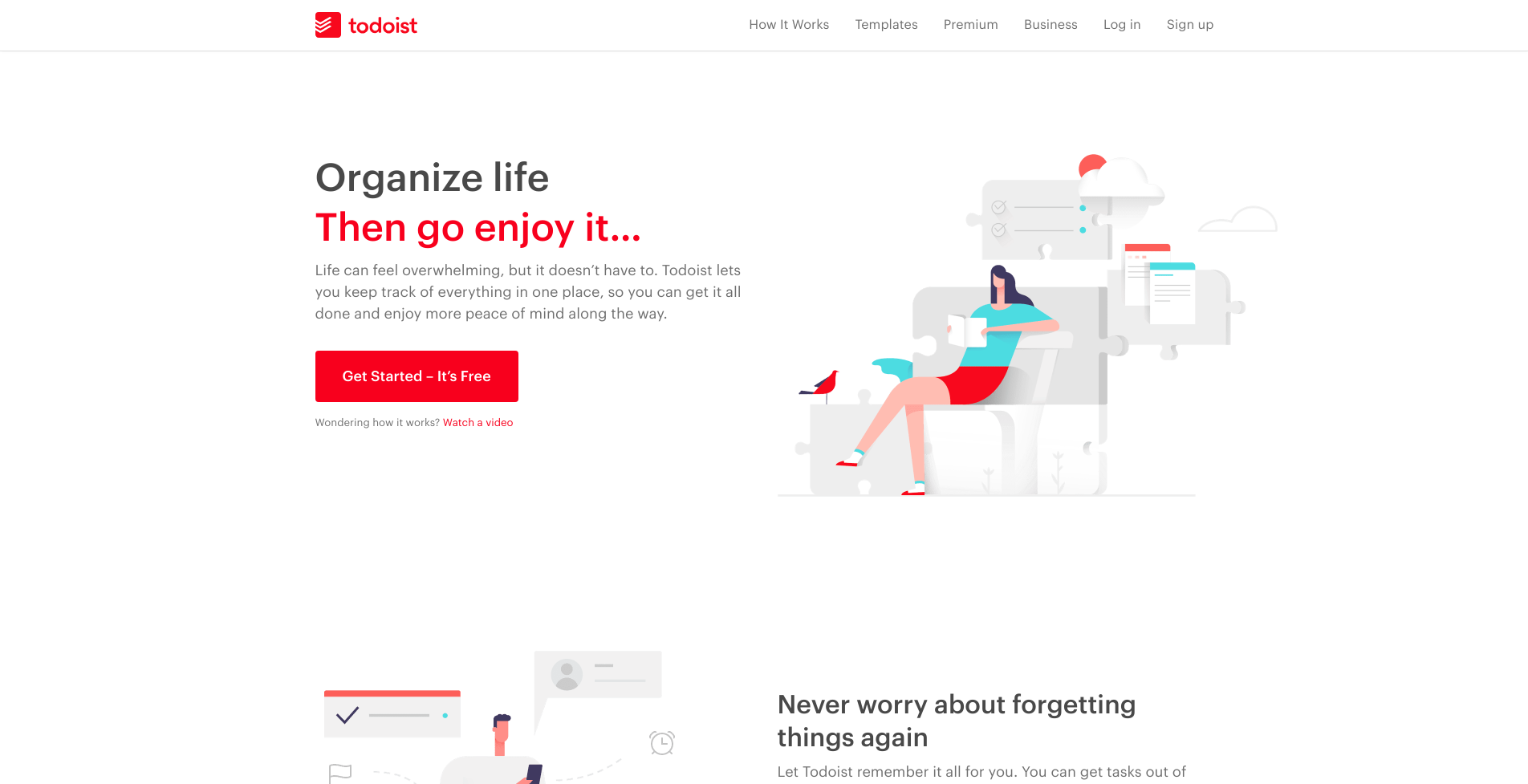
Todoist is yet another great to-do application being both cross-platform (web and mobile) and… freemium. This time in red rather than blue shades. In my eyes, this app is certainly more focused on project management 🙌, rather than everyday life (like Any.do is). This naturally comes with some additional features like templates, analytics, visualizations (of your time and tasks), backups, etc. There’s also a big note about integrations 🔌 with other apps and ecosystems like Google Calendar and Zapier for tasks automation. Of course, Any.do has some of these features as well, just they’re as popular / widely-used. The premium, subscription version brings i.e. custom templates and automatic notifications 💭.
TickTick
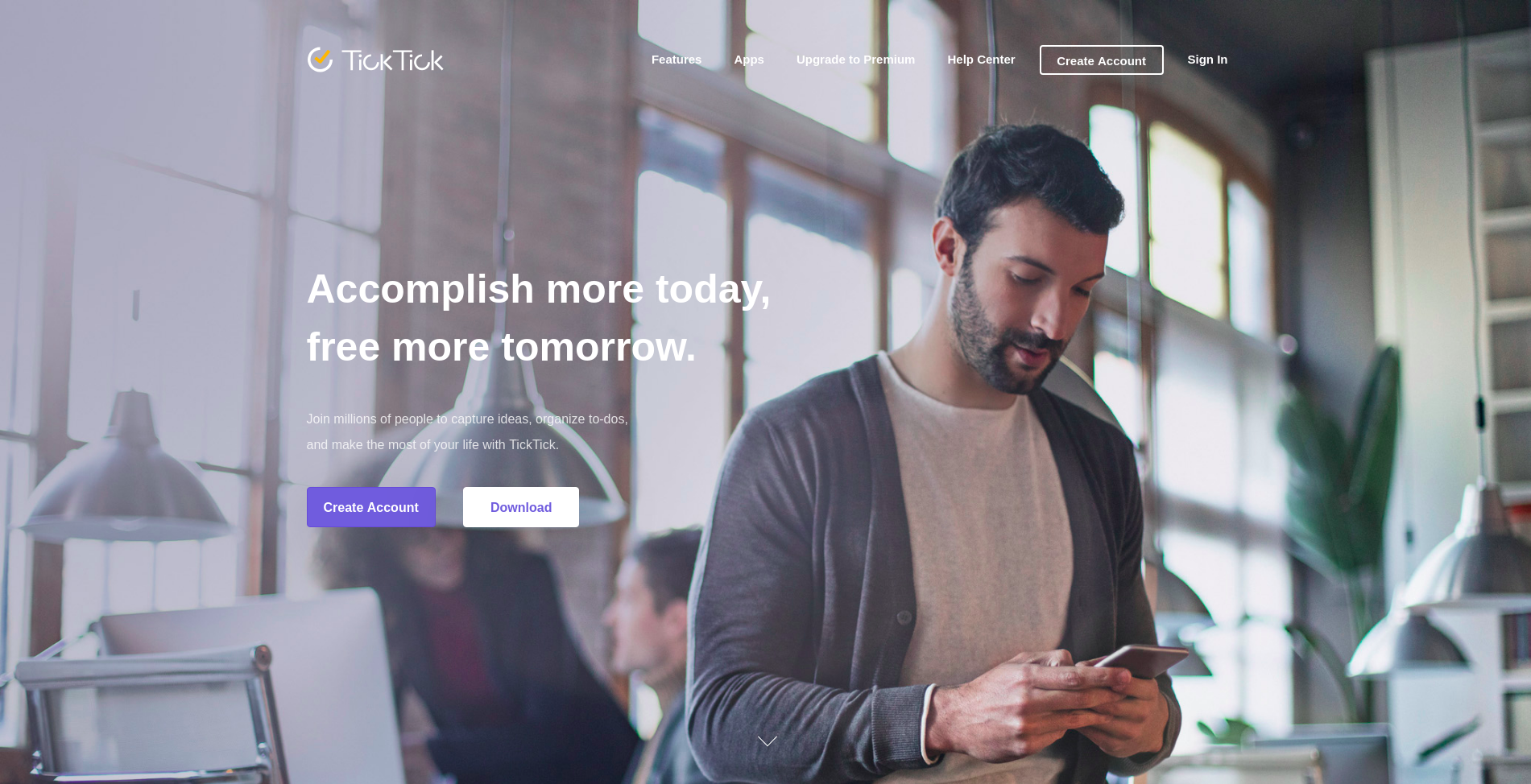
TickTick is one of the most feature-full apps on this list. Naturally, basic features like reminders, sharing, calendar view, and themes 🎨 are all built-in and available in its free version. Because, yeah, it’s again cross-platform and freemium. But this time it’s different. The premium, subscription-based version packs some really impressive functionalities as voice assistants 📣 support, more time and calendar features and, my favorite, smart lists 🤔. What smart lists basically are is a connection of filters and custom options, making your to-do lists a little bit… smarter.
With all that stuff in mind, TickTick is indeed a worthy recommendation. Adding great design and UI, maybe it is a good value indeed.
Wunderlist
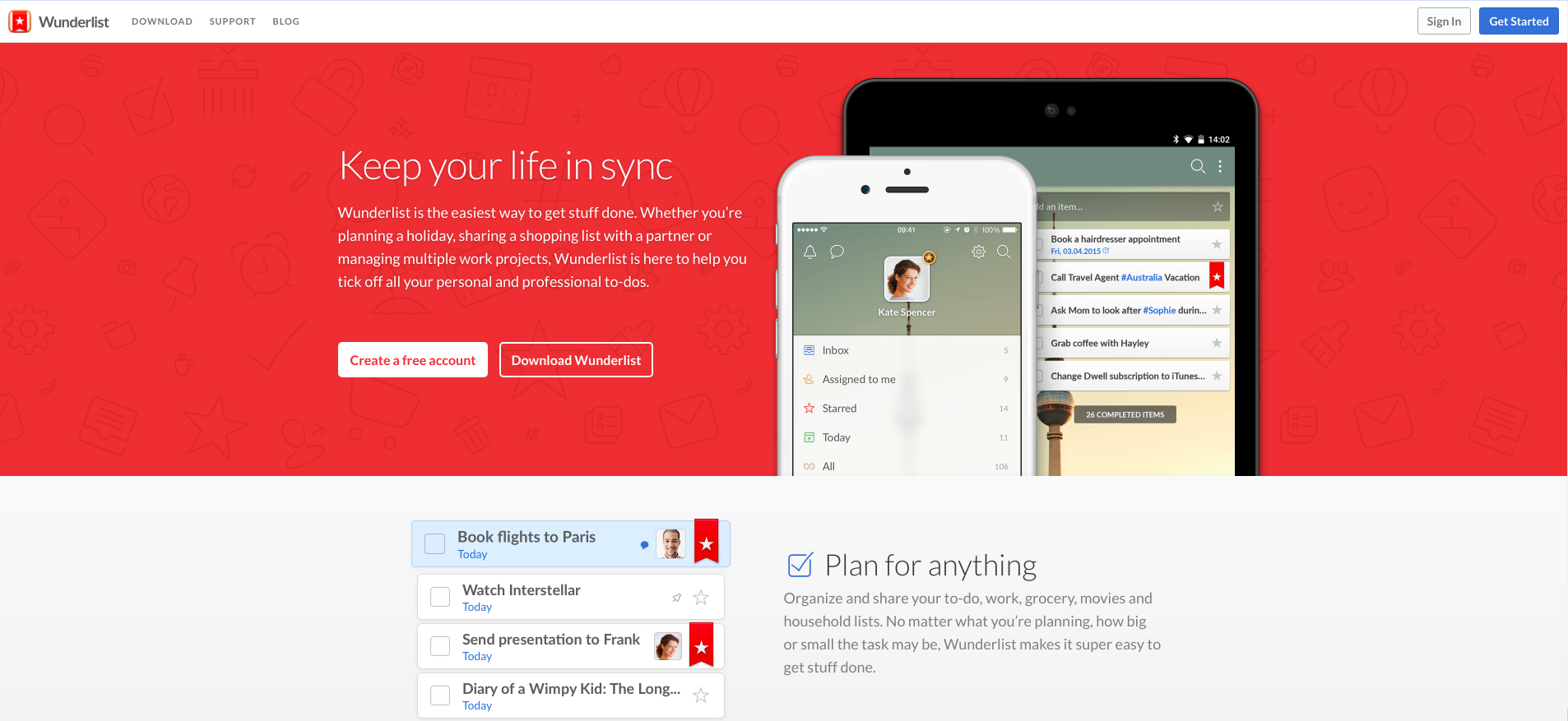
Wunderlist is one of the most popular to-do tools. Its main advantage is simplicity. It’s primarily focused is centered around the basics - folders 📁, to-dos, cross-platform and collaboration features. But fear not - there’s more! Notifications, notes, hashtags and more standard-grade functionalities included. What’s even more interesting is the existence of official developer API, allowing you to create custom integrations and also used the existing ones. This small, but pretty feature-full list includes ones like Twitter, Slack, GitHub and Zapier which combined can deliver impressive experiences to your to-dos.
I haven’t mentioned the best thing yet - it’s totally free! 🤑 All pro features, which were previously bundled with the premium version (ended 2018) are now available for free. This most likely has something to do with the team behind Wunderlist joining Microsoft back in 2015. This has led to the creation of other to-do list called Microsoft To-Do which can be considered Wunderlist’s successor. But, as it still needs a lot of work, Wunderlist is fully-supported… for now, but new features aren’t likely to be introduced to it. 😕 Still, it’s such a good tool that it was worth a mention on this list.
Charts
At list IMHO, charts of all kinds are the most underrated form for organizing stuff. While extremely popular and easy to draw on paper, working with chart software to me feels a bit… overwhelming. Dragging and dropping, connecting and loop makes this whole process boring and counterproductive. Sadly, that’s the way most of these apps do it and we have to accept that. Of course, with well-design UI and vast feature-set, using such tools can still be at least somewhat enjoyable.
Lucidchart
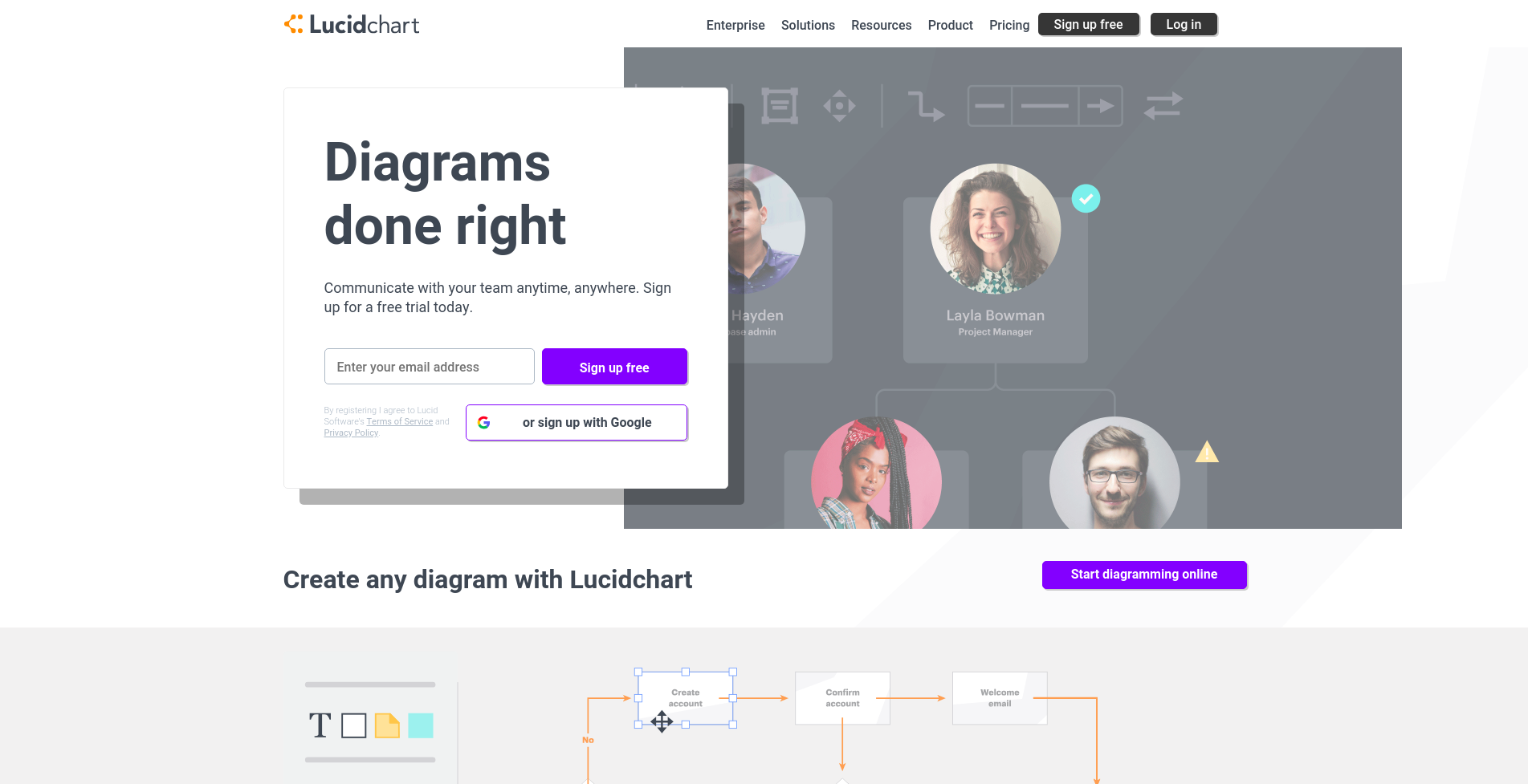
Lucidchart is one of the most universal and versatile tools on this list. Diagrams, flowcharts, mind-maps 😀(more on that later) generally fall into this single category of charts. Fine UI, a big number of different blocks, UML support, different styling options, integrations, and collaboration 🙏 features are what make this tool what it is. Naturally, there is a paid version. With support for more disk space for assets and an unlimited number of charts, 3rd-party integrations, and team management tools, premium version provides something to look forward to, especially when working with professional-grade or more than 3 diagrams at once.
Draw.io
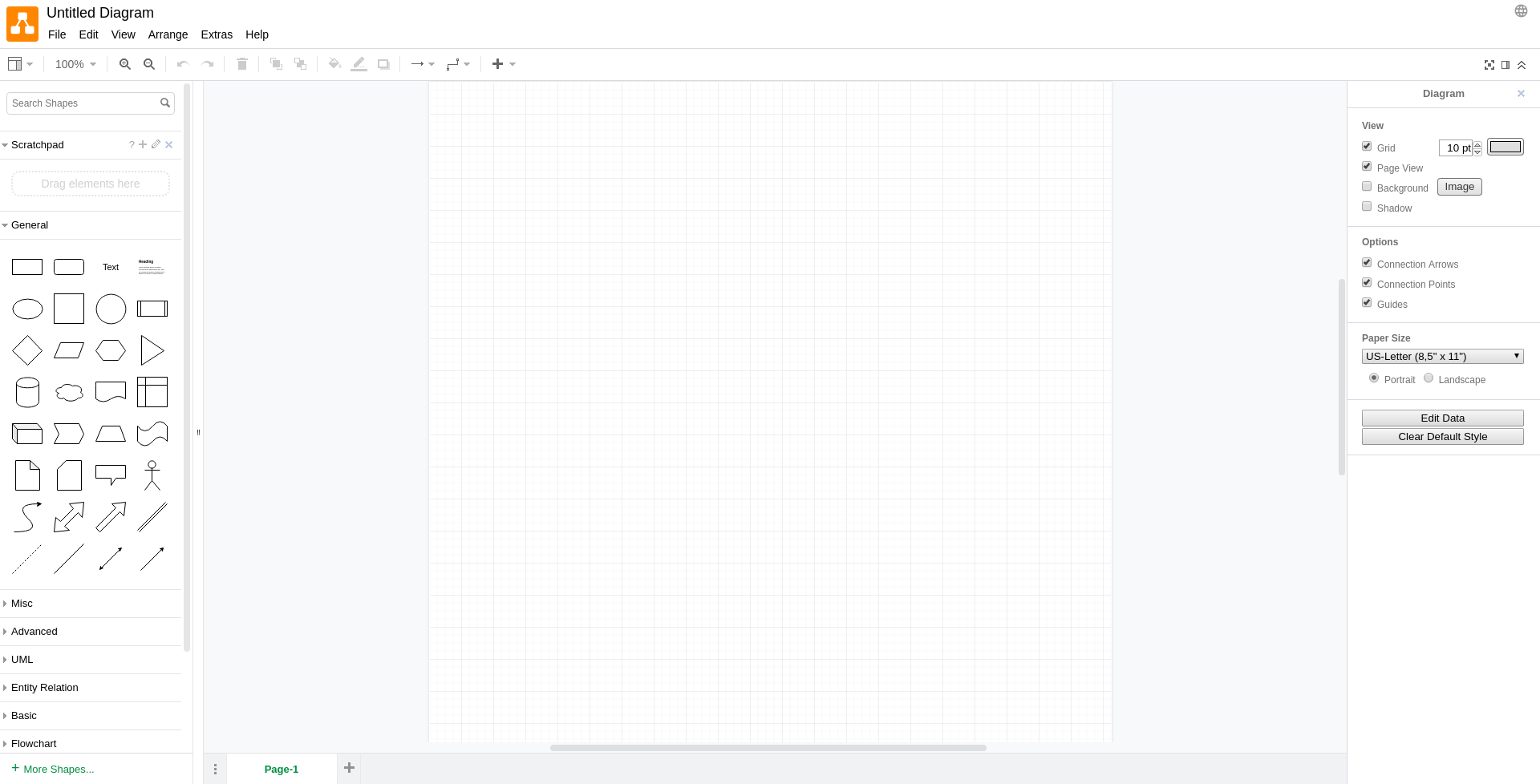
Draw.io is my favorite diagramming tool, and that’s for two reasons. First, it’s a really well-designed and powerful tool. 💪 Providing features similar to Lucidchart, with exception of it working completely offline. This means that you can save your diagrams (in multiple formats) to places like your device, Google Drive, GitHub, Dropbox and etc. If you ask why then maybe the second fact will make it clear - it’s fully open-source! 🤯 You can freely use, distribute and work with this tool, totally for free. There are only some small limitations, but, as they help fund the project and are really specific, they most likely won’t bother you at all. So, yeah, good UI, UML-support, many available blocks 📦, and styling options and source code available with the price of free sound acceptable, doesn’t it?
Mind-mapping
Now we’re getting to my personal best 😅 category on this list. Mind-mapping is a quite fresh brainstorming technique 🤓 that gained quite a momentum lately. I guess you’ve already heard of it. If not, the basic idea here is that you use special connected keywords that form different branches, to note more of your ideas 💡. And, with the addition of colors and drawings, believe me, this can quickly allow you to be more creative and have more ideas for your upcoming projects.
iMindMap

iMindMap is probably the best mind-mapping software out there. It’s used by some big players and overseen by one of the inventors of the technique itself - Tony Buzan. It packs tons of features that make you create better mind maps in a faster, more enjoyable way. Just to list 📋 a few: 3D view, capture mode, presentation view, time maps, brainstorming board, very, very intuitive and nice-looking interface 👌 and lots of built-in images, icons and theming options. All this is so incredible, that, IMHO, it’s the only piece of software that can do better than standard paper! 📰
Now, why wouldn’t you want such a wonderful tool? Well, first it comes at a high cost. It’s not a service or subscription-based app, and the total one-time cost can reach more than $200 💸. Also, although there is a mobile, iOS version of this software, it doesn’t have the same “magic touch” to it like the desktop one. So, if you like working in a more portable way, this might not really be for you. Otherwise, highly recommended!
XMind
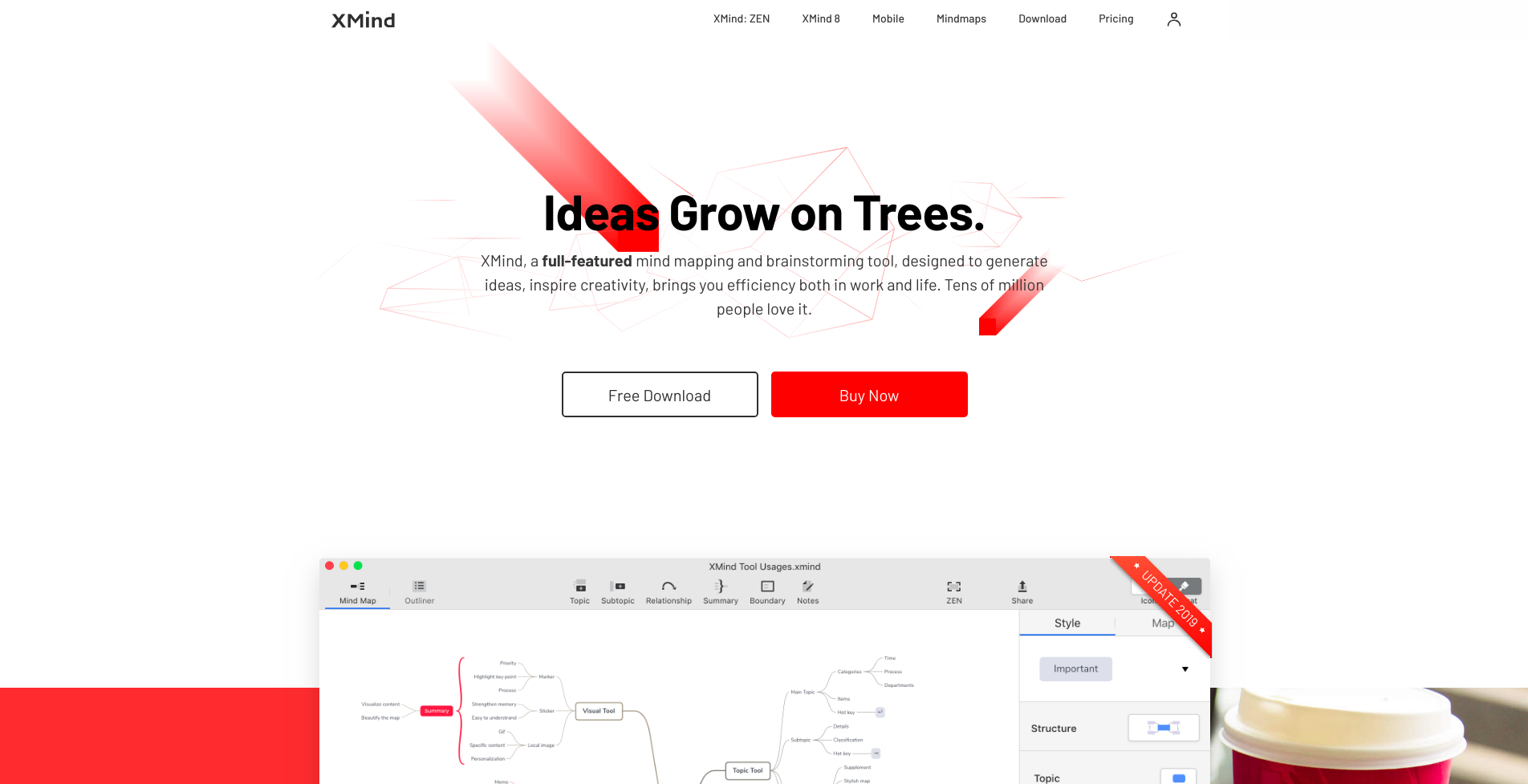
XMind is a cross-platform mind-mapping solution. It gives you an easy and comfortable way to create your maps. With custom styling, you can create mind maps that don’t need to follow the same patterns. And, with the recognizable, thick or thin lines, all maps created with XMind tools can look equally slick and modern. 😎
For quite some time now, XMind comes in 2 versions - XMind: ZEN and XMind 8 Pro. The first is based on a subscription model. It’s built on top of the new, lightweight rendering engine, has modern-looking UI, dark mode 🌑 and, like in the title, ZEN mode allowing you to focus on a single mind map. The Pro version, on the other hand, comes with a one-time license fee and provides additional business, presentation, and brainstorming functionalities. There’s also a mobile version 📱 of the app which comes with similar tooling to desktop ones and is definitely recommended for all busy and portable people out there.
Mindly
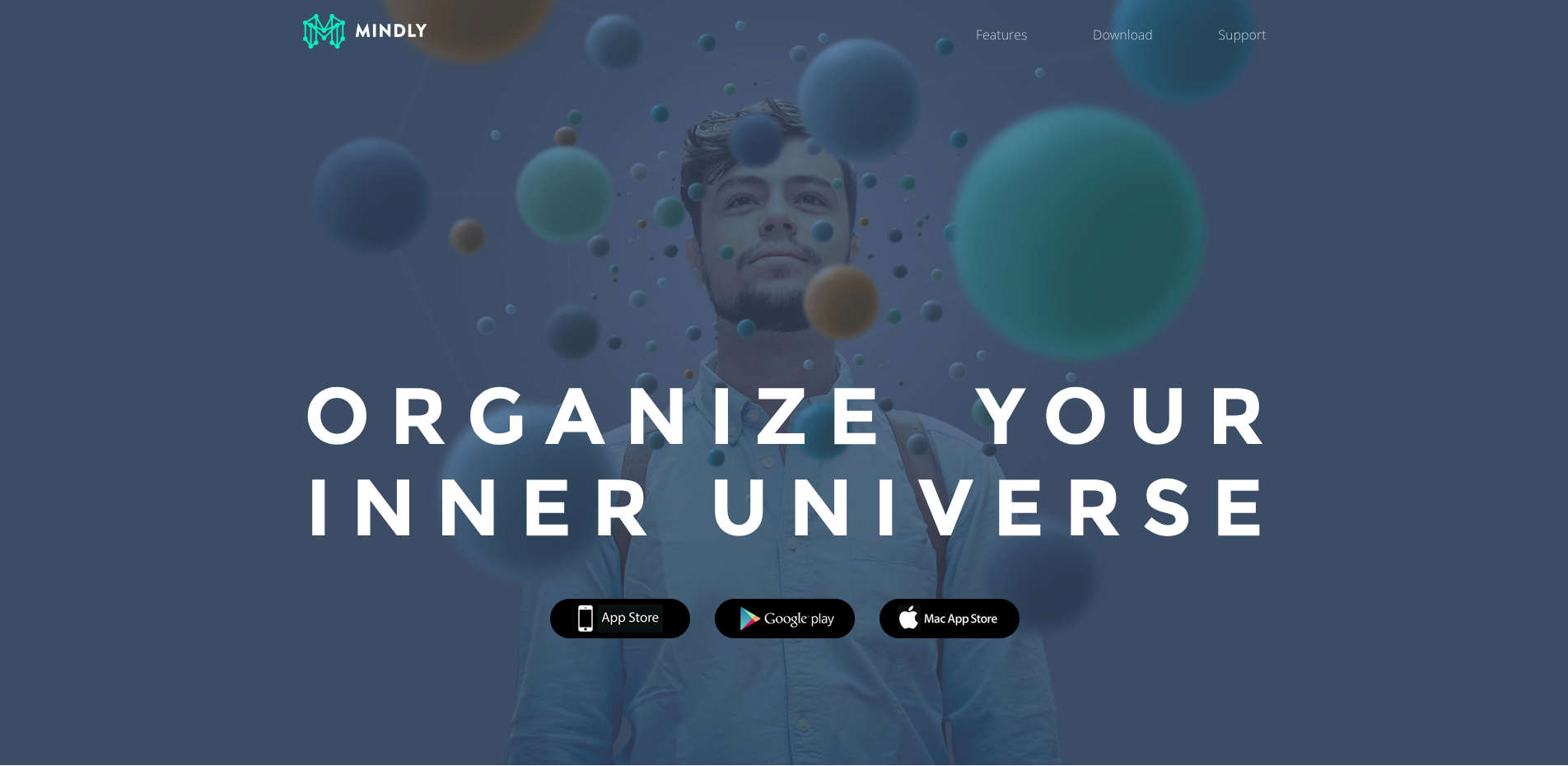
Mindly is a bit different than other tools on this list. It comes only in the mobile version (although there’s a preview app available for Macs) and is especially suitable for all people on the go. 🚶 One of its key features is the new way of mind-mapping it provides. Instead of standard branches, you organize your content in radial structures ⭕ that are meant to reflect the way universe works - planets rotating around the sun. And, as a matter of fact, I can say that I really enjoyed this experience. This app provided me a solid alternative for mind-mapping on mobile in combination with iMindMap on the desktop. With its simple form and basic styling 💄 options, it’s a perfect combination for phones and tablets. There are plans to bring this app to the big screens (as mentioned earlier), but I personally doubt in this being a good desktop app in its current form factor.
Kanban
Now we’re getting to the hidden gem of content planning and project management. 🙂 I’m talking about Kanban. I bet you know what it is even if you haven’t heard this term before. You’ve most likely stumbled upon Trello, right? Well, now you know. Kanban is a simple planning technique centered around a board 📋 with different tasks pinned to it. That’s why it’s a really good way of organizing your projects, content, time and life. It can also be easily integrated with all the methods mentioned above.
Trello
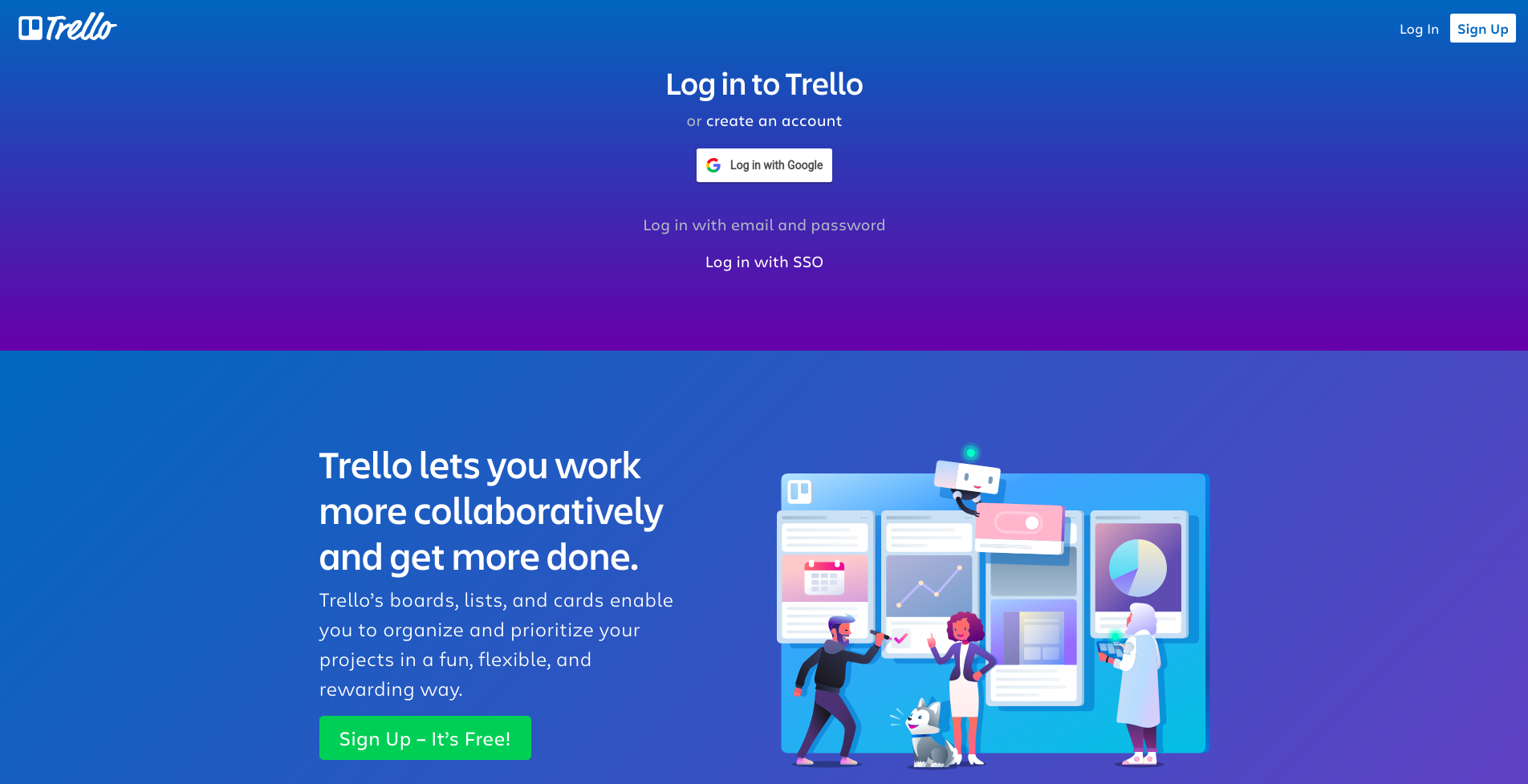
You probably already know Trello. It’s the most popular kanban tool out there. Used by many big and small companies, it already helped millions of users 📣 with organizing stuff. A simple, predictable and nice-looking interface allows you to quickly manage your boards. That’s especially important on-the-go when using the mobile version of Trello. And, believe it or not, you can make Trello even more useful with a number of 3rd-party integrations 🔌 available! Twitter, GitHub, Slack, Google services and automation tools included!
In its basic version, Trello is completely free. Sadly, the limits include only 1 integration per board, smaller attachment size restrictions and fewer theming options. The subscription-based Trello Gold removes all of the previously listed obstacles.
Wekan
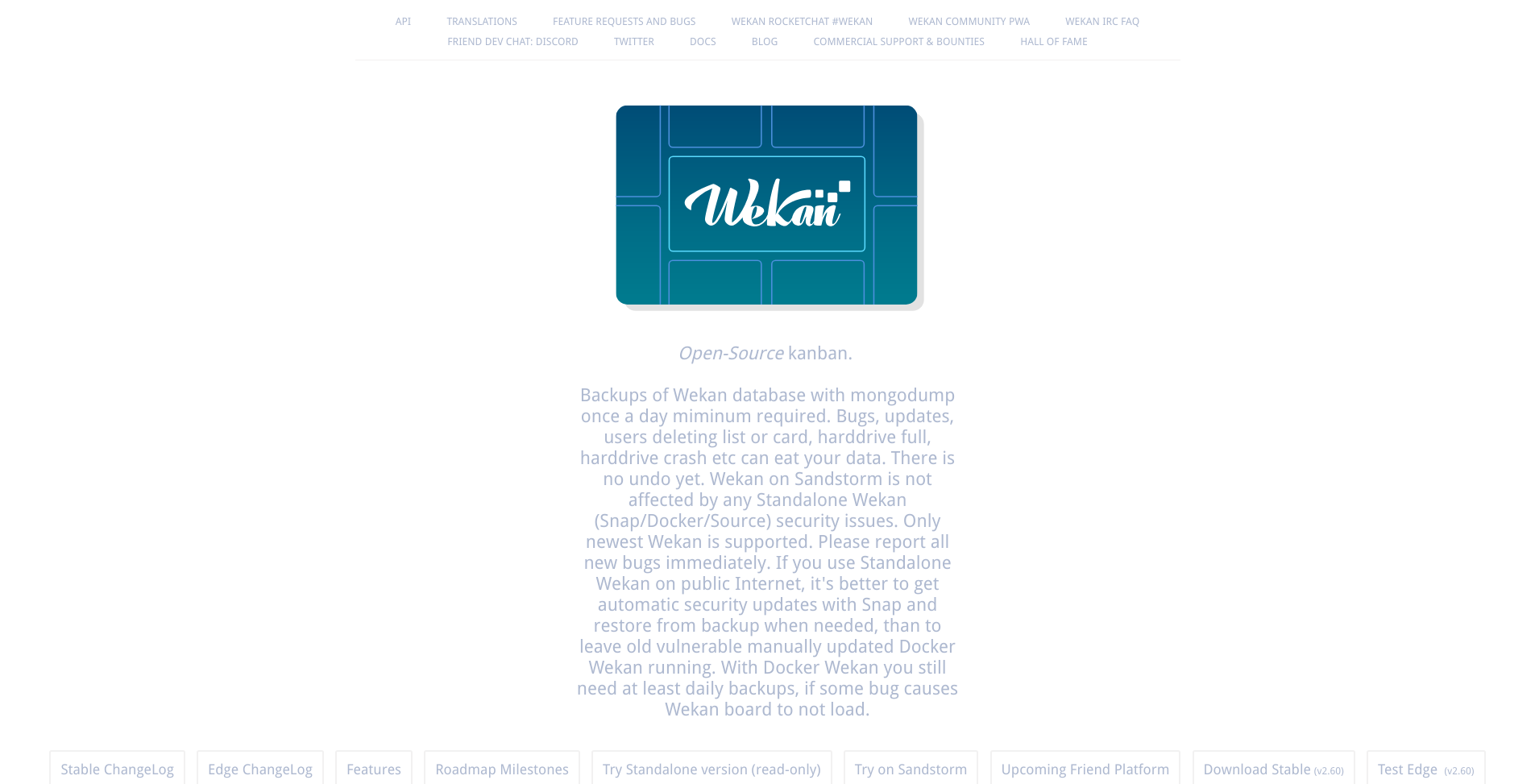
Now, let’s get to the open-source! 📖 That’s right! There are open-source tools just like Trello, that you can fully use and even host on your own. One of which being Wekan. Having interface and general feeling (although it can feel a bit less polished in some places) comparable to Trello, it can quickly make you feel like home. With a vibrant community behind it, this project has a bright future. 🌟
Restyaboard
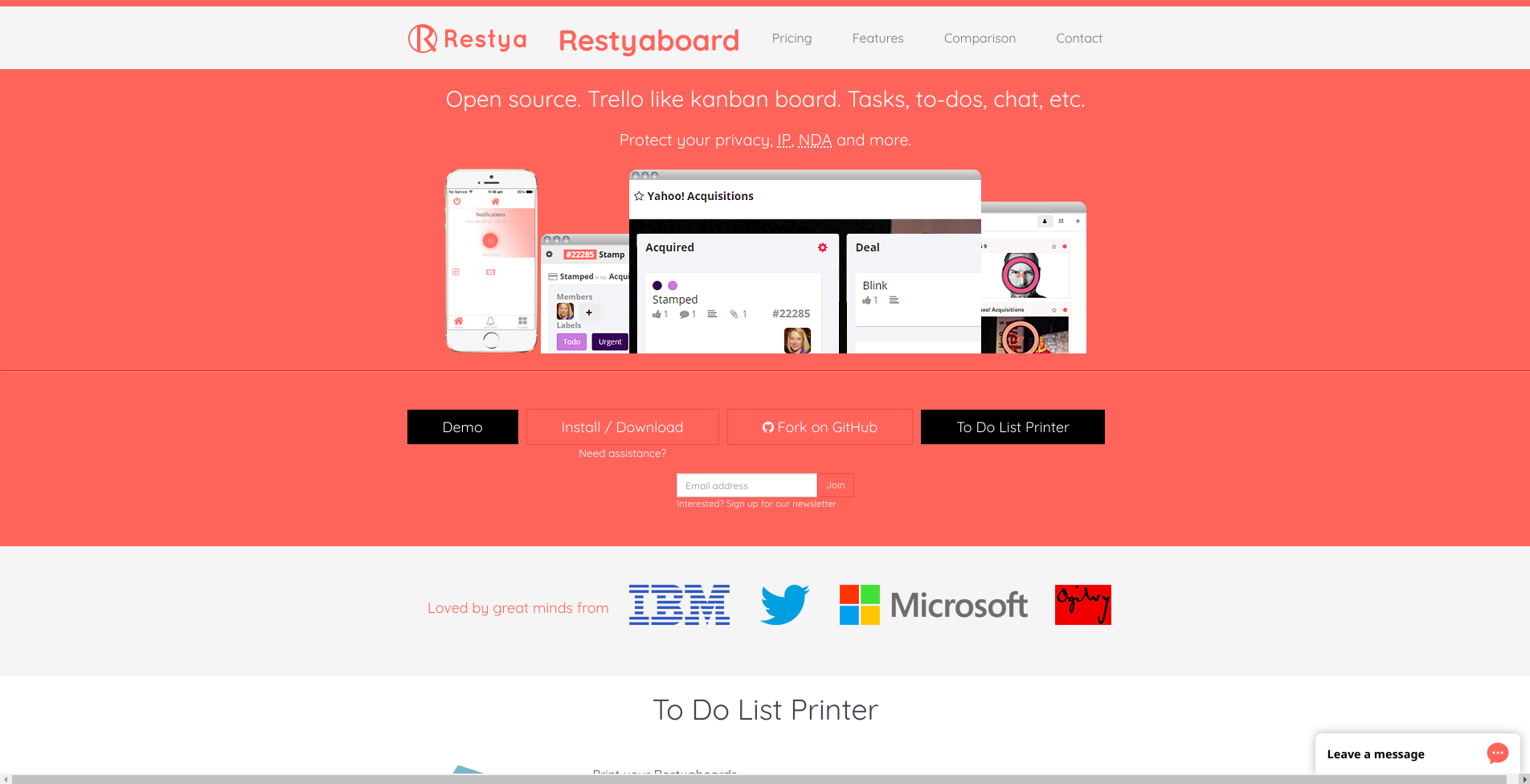
Restyaboard is yet another open-source kanban tool out there. But this time, it’s incredibly similar to Trello. With polished UI ✨, some great features and Zapier automation - it can be considered as a viable alternative. Just keep in mind that while open-source, this piece of software is marked with OSL-3.0 license, meaning that there are some use-cases that need to be paid for.
Milanote
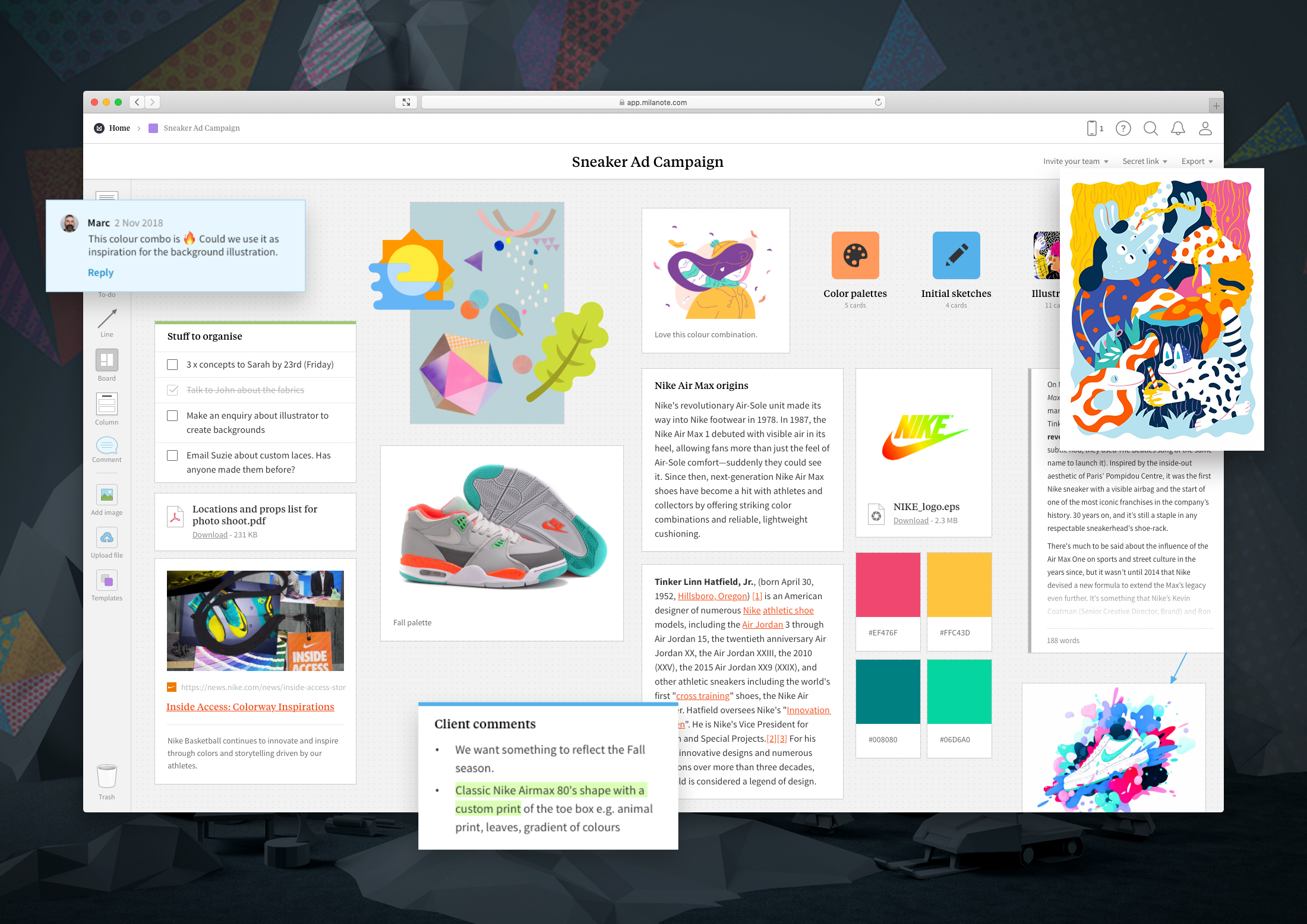
Milanote is a tool meant to replicate the feeling of working on a wall in a creative studio - visual, tactile, and sometimes a bit messy 📑. It comes with tons of built-in templates to help you get started with a variety of different projects, from creating a moodboard to set out the visual direction for a project, to writing that perfect creative brief. Its sharing features make it a great option for those who regularly provide work to clients for feedback. It comes in both free and paid versions.
Manage your life
So, here you go! All the tools above are just a fraction of management software available out there. But, with that being said, these are some of the best tools that I personally enjoyed using. Only some of them are completely free or open-source, but maybe, in some cases, it’s worth the cost. Of course, it’s a private decision of every person or company. I just hope I helped you in this choice and thus, make your life more arranged and creative. 🤯
What do you think of the list above? Do you have any other options of your own? Let me know in the comment section below. Also, please share this article with others (especially ones who really need tools like that). Furthermore, consider following me on Twitter, on my Facebook page and signing up for the newsletter below (comming soon)! As always, thanks for reading and have a nice day! 😉
If you need
Custom Web App
I can help you get your next project, from idea to reality.