
Top 3 effortless commenting systems compared
Disclaimer: This piece was written a while ago, and since, Commento’s development (it’s open-source) seems to have stagnated. Personally, I’ve moved to Hyvor Talk.
The “blogging industry” seems to be thriving. It looks like if every day, a new blog pops up. Because of that, for a blog to be successful among the ever-growing competition, now it’s not only the content itself but also the user experience that matters. And one way to bump up your game in this regard is by using a high-quality commenting system.
The last time around, I’ve covered some of, in my opinion, the best Disqus (arguably the most popular commenting system) alternatives for technical blogging. Because this article did pretty good, and there seems to be an interest in this kind of stuff, I decided to do a follow-up.
So, if you haven’t seen the previous article already, go check it out. But today, instead of focusing only on a technical blogging niche, negating Disqus’ importance and giving you only a brief overview of multiple systems, I’m going to do the exact opposite.
Let’s dive in, and discuss 3 of what I think are the overall best and easiest to set up commenting systems!
Disqus

Let’s start with Disqus - arguably the most popular of the bunch and the go-to solution for millions for websites.
User experience
The user experience Disqus delivers is for the most part pretty good. The vast set of features, modern user interface (UI), reactions, and notifications combined make Disqus very appealing for the end-user.
However, this great experience easily flows under the radar because of all the ads and slow loading times. We’ll talk about it in detail in a moment, but in general, because of all the features Disqus provides (and some additional “bloatware”), the sheer size of the data needed to be fetched is enormous for the software of its kind, and all the ads on top, middle or the bottom of the comment sections are very distracting (although its a free-plan-only issue).
Features
But before we get to the downsides, let’s first talk about all the positive features that Disqus has, as there are plenty!
From the user side, Disqus provides pretty much everything one can think of. We’re talking rich media commenting (formatting, images, etc.), threads, voting system, “adaptive design” (UI that adapts to the website’s design), notifications, recommendations, and of course - reactions. That’s a full-blown set of features, wrapped inside a nice-looking package.
But if what you care about is on the inside, then Disqus won’t let you down either. Advanced analytics, a complex comment moderation system, and some decent customization options are all included.
Apart from these aspects, Disqus also excels in other unique areas. The first one of which is out-of-the-box Google Accelerated Mobile Pages (AMP) support. If you use this technology to e.g. rank higher on Google search results, or “speed up” your website for mobile devices, then Disqus easily becomes your best choice.
The other advantage is even more interesting. Given big-enough viewership and prior approval from Disqus, you can actually use the disruptive ads to your advantage, to make money. Just keep in mind that currently, it’s a theoretical option, but outside the reach of most Disqus users.
Downsides
With all these advantages, why would all not just use Disqus and call it a day? Well, as I’ve said, it’s all because of its downsides such as ads, slowdowns, and even data harvesting.
In its arguably most popular free plan, Disqus utilizes pretty intrusive ads to make back from your usage. Now, sure - it’s fair to earn money for your product, but it’s still something to keep in mind as a potential Disqus customer. If you’ve chosen it only for the free plan option, be prepared for the user experience to be crippled.
Now, user data harvesting is certainly the darkest part of Disqus. I’ve gone pretty in-detailed on it in a previous post, but all you need to know is that apart from the ads, Disqus makes money from collecting and selling user data (it’s owned by a data-powered marketing technology company after all). Sure, the end-user might not know, or maybe not even care, but if you run any kind of a website that focuses heavily on privacy or has a potentially heavily privacy-focused audience, then Disqus is far from the best choice.
And lastly, because of all the features, the ads and tracking code for data collection (almost 2MB), including Disqus on your website, even though it’s as simple as including an HTML snippet, might cost you a fair bit of your website’s performance. This comes together with lower Google ranking, slower loading times, and thus, worse user experience.
Pricing
As for pricing, Disqus has this really important advantage over the other 2 commenting systems on this list that it has a free plan. Sure, it comes with intrusive ads, but it still lowers the barrier to entry significantly.
Apart from that, there are $10/month Plus, $99/month Pro, and custom Business plans, from which each tier provides more features, different page view limits, and discounts if paying for a year up-front. For more details, check out the official pricing page.
Hyvor Talks
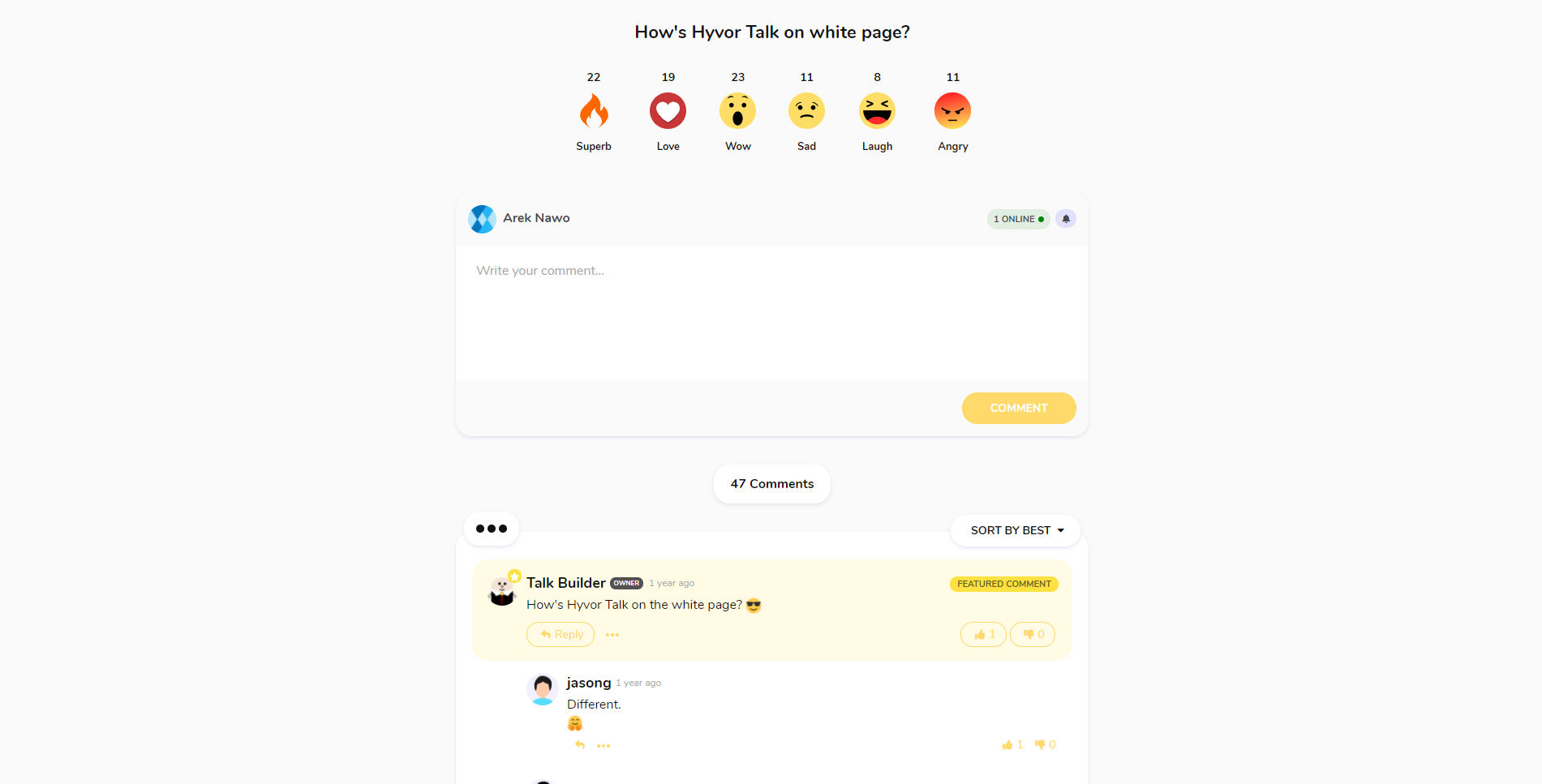
Hyvor Talks is a relatively new player in the commenting systems field, but it surely is a good one. From the first look, it can be viewed as a perfect Disqus alternative with similar features, and a bit different mindset in terms of pricing, privacy, and user-friendliness.
User experience
Hyvor Talks provides a very similar user experience to what Disqus offers, but with no ads or data harvesting whatsoever.
A more privacy-friendly approach of the service doesn’t mean that it has to compromise on the features - quite the contrary! The comment section embed sports a very minimalistic, and modern design (which I’d say looks even better than Disqus’) with features like realtime and rich media commenting, voting, mentioning, and reactions! Sure, it’s not quite as feature-packed as Disqus, but it certainly provides more than enough for a flawless commenting experience with much faster load times.
Features
The user-facing features of Hyvor Talks look like an only slightly trimmed-down version of Disqus’ feature-set. What’s very differentiating, however, is the UI design. Rounded corners, vivid colors, bold readable menus are the things that I really appreciate. Sure it might not be appealing to everyone, but for those who don’t like it, there’s a full-blown menu to customize the look of the embed without any coding knowledge required.
And this brings us nicely to the dashboard side of Hyvor Talks, which delivers some great experience. The customizable appearance menu, moderation tools, basic analytics, and all the stuff you need is there.
Downsides
So, what are the downsides of this service? Without no reference point, we could say that there’s none, but that’s not how things work.
And so, in comparison to Disqus definitely, the most noticeable drawback is the lack of a free plan. There was a pretty-limited one in the past, but due to the increased demand, it was shutdown. Now only a 14 days trial remains. But again, with no data to sell and ads to show, the bills need to be paid somehow, right?
Apart from that, we could say that the design might not be liked by everyone, or that the analytics are too basic, but it’s all just nitpicking at this point.
In general, if you’re looking for the closest possible alternative to Disqus without all the tracking and ads crap, Hyvor Talk is your best choice right now.
Pricing
With that said, there’s a price to be paid. You’ve got 2 options - the Premium plan starting at $5/month with a limit of 100K pageviews, and the Business plan starting at $35/month with a limit of 500K pageviews. The plans differ only in a category of more business-oriented features like single sign-on and lack of Hyvor Talk branding, with the exception of per-image size limit going up from 2MB to 5MB. The prices go up with the number of pageviews.
Commento
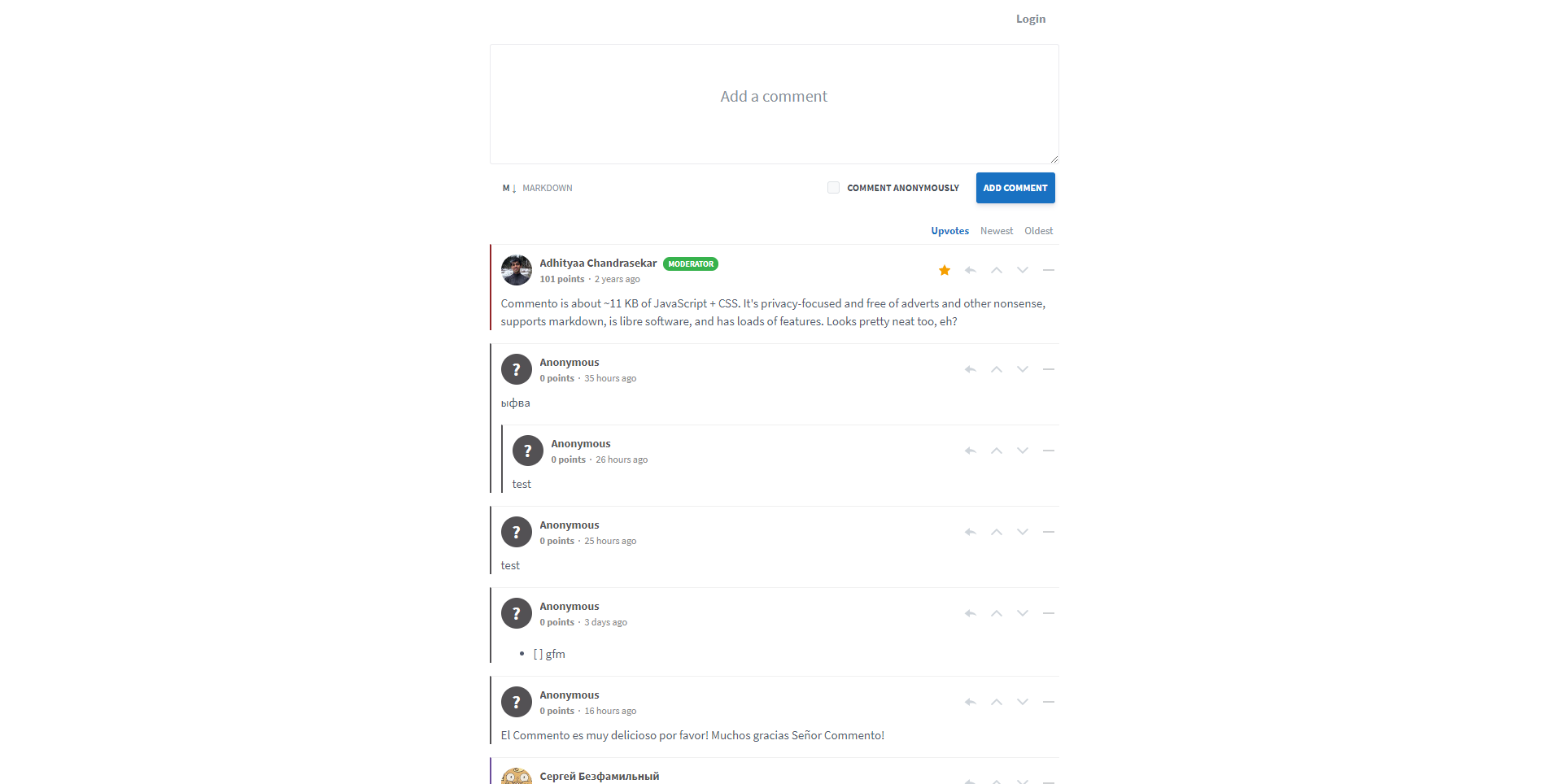
Lastly, a bit different option from the 2 described above. Commento is a rather simple, but certainly powerful and pleasing commenting system for minimalists and people alike out there.
User experience
The user experience Commento provides feels certainly different from the previous options. Not only does it have fewer features, but also a much-more toned UI design.
Gone are reactions and rich media support with only a basic voting system, Markdown-based formatting, and 3rd-party provider sign-in. However, you won’t experience any intrusive ads and tracking either.
But I’ll save you more reading and send you straight to the comment section below to experience it yourself.
Features
So, without impressive features or designs, what does Commento has going for it? Why did I choose it?
Well, the main reason is certainly its minimalistic approach. The comment section functionalities are “just enough” and the design is fairly customizable with some basic knowledge of CSS, making Commento a perfect fit for minimalistic, design-focused sites, like, but not limited to, a technical blog. Also, in this way, Commento easily becomes one of the lightest, fastest-loading, and most privacy-focused commenting systems out there.
To clarify, by “just enough” I mean basic text formatting, login, notifications, threading, and voting, with a similar theme transitioning to the dashboard side. Basic analytics, moderation, and general settings - again, “just enough” of everything.
Downside
With all that said, Commento is directed towards a pretty large, but still niche demographic of design-focused and minimalistic websites.
This might not be ideal for a great many websites, with “missing” functionalities like reactions, image placement, etc. You need to know what you want before picking this commenting system, because if you really do, then I guarantee you’ll be satisfied.
Pricing
For the pricing, just like with Hyvor Talk, there were some changes made recently. Gone is the pay-what-you-want model with a minimum of $5/month (which to be honest was a killer-deal), and is now replaced by a $10/month or $99/year plan with a pretty high limit of 50K daily pageviews (or 1.5M monthly average), with anything above requiring direct contact.
Bottom line
So, that’s it for this rundown. To give some personal closing thoughts, Disqus is most likely the one most people will start with, Hyvor Talk is its best alternative if you’re willing to pay, and Commento has its own little niche.
But again, these were just my thoughts, and I’m curious to hear yours down in the Commento comment section below.
For more up-to-date software and online service review content, or some web development stuff, feel free to follow me on Twitter, Facebook, or through my newsletter. Thanks for reading and happy commenting!
If you need
Custom Web App
I can help you get your next project, from idea to reality.