
Top 7 VS Code alternatives
Now, I know what you might be thinking - VS Code alternatives? Gimme a break! And yeah, sure - I understand your point, but it’s important to acknowledge that not everybody must like the same thing. VS Code, as good as it might be, doesn’t and never will please all developers in the world.
So, if you’re looking for a high-quality VS Code alternative for whatever reason (privacy, performance, or as some say - Microsoft), then you’ve come to the right place. Here’s a list of different code editors and IDEs that might serve as your future VS Code replacement!
VS Code derivatives
For the list to be easier to grasp, I divided it into 3 categories. We’ll start by exploring some of VS Code derivatives aka software that feels just like the VS Code, but with some specific tweaks. Something for those who don’t want to leave their comfort zone completely. ;)
VS Codium
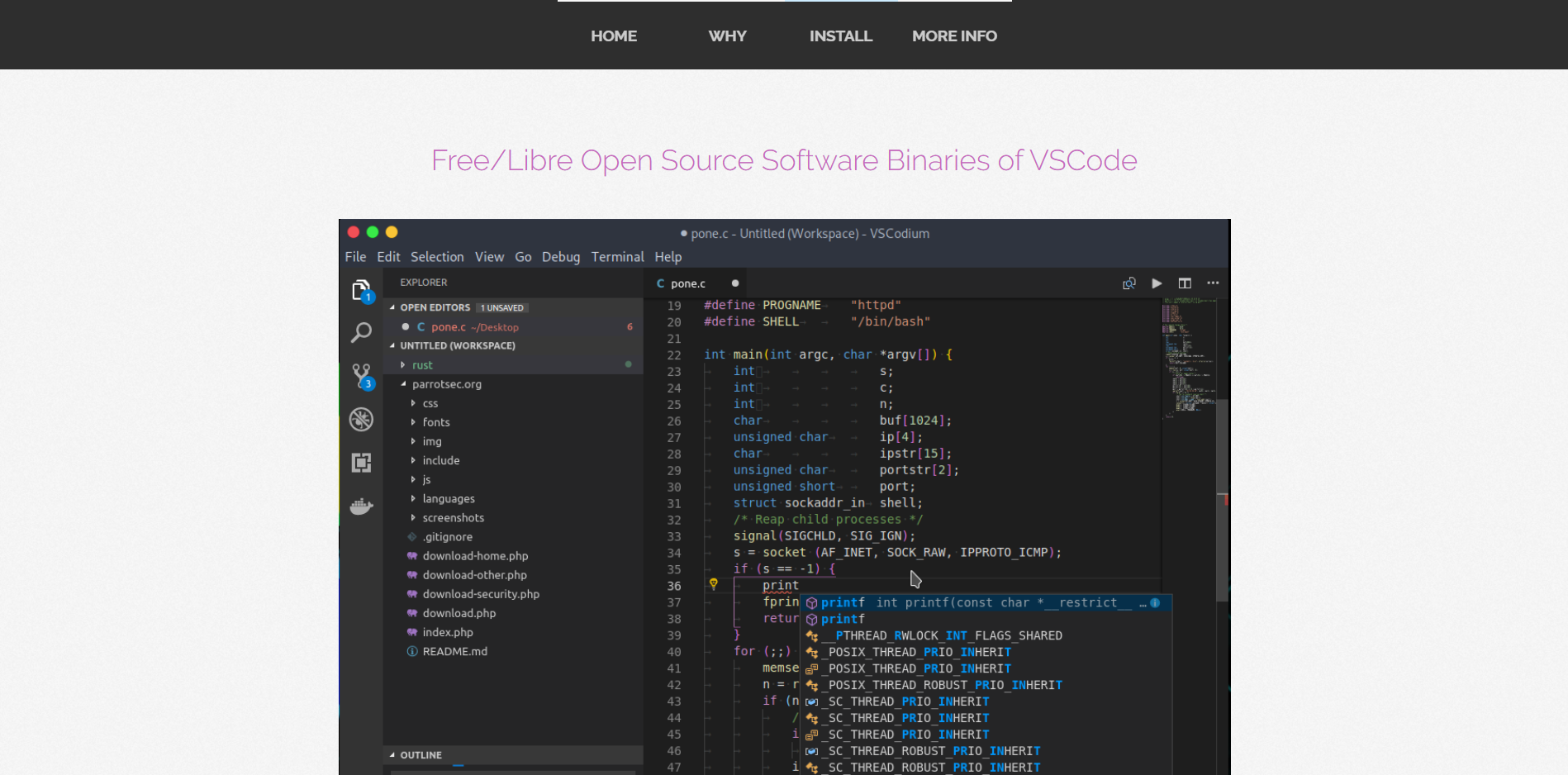
If the only reason for you not to want to use the VS Code is privacy, then VS Codium has you covered. You might know that the VS Code itself is open-source, but the end build you’re used to downloading from the official site is not. On top of the open-source codebase, Microsoft applies some additional telemetry tools.
VS Codium gets around that by building directly from the open-source code. That means (mostly) no telemetry and tracking, with the same VS Code experience you know and love.
Theia
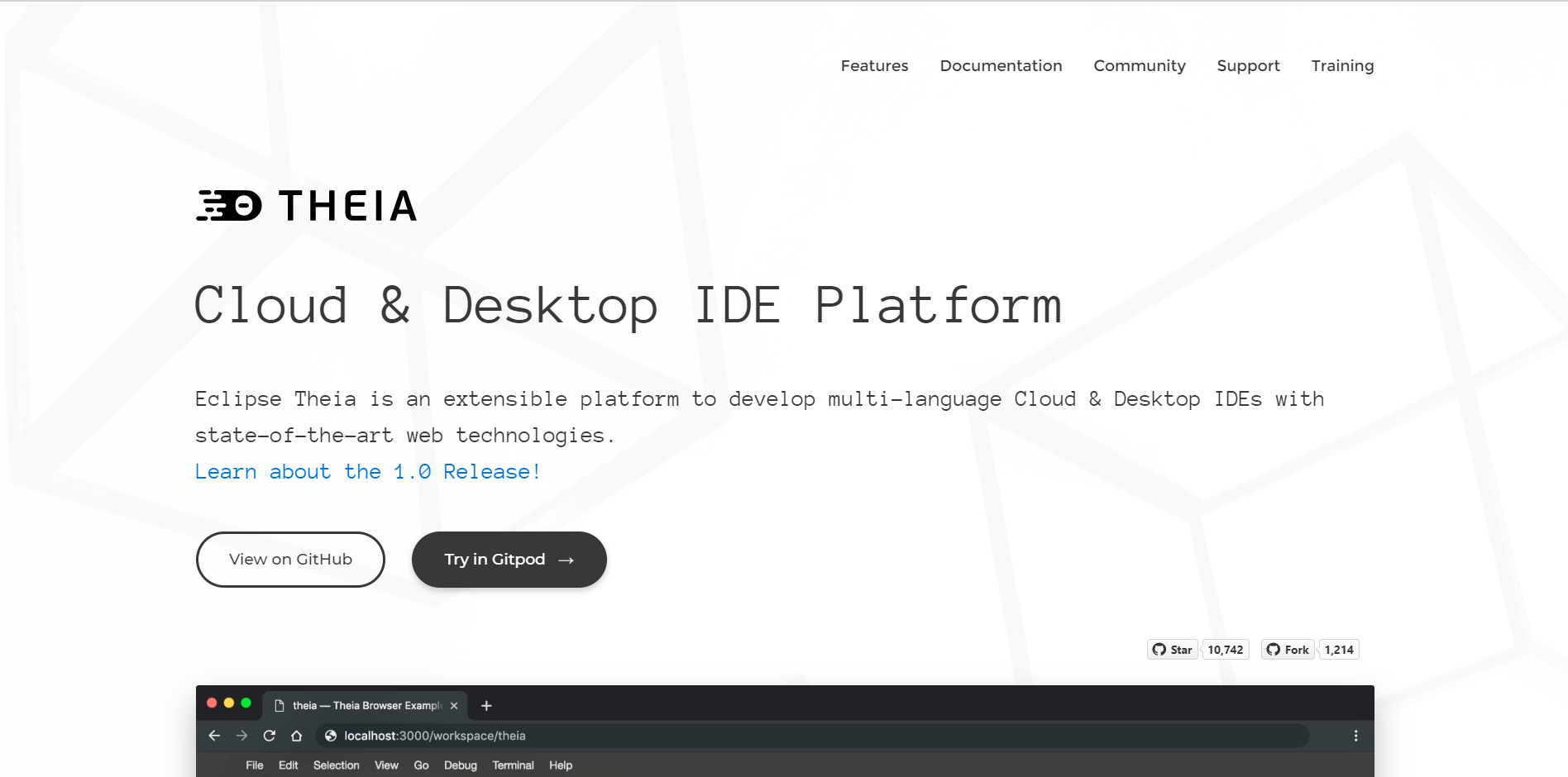
With Theia, we’re venturing into a completely different territory of code editors. Sure, it looks and feels like the VS Code, but the underlying architecture is very much different. Not only does it allow for greater customizability and extensibility, but it also makes Theia a great choice for both desktop and cloud IDEs!
Currently, Theia powers quite a few battle-proofed services like Gitpod IDE or even Google Cloud Shell Editor. It’s important to understand that Theia is more of a platform than a dedicated code editor. Sure, you can run it just like that, but to utilize it to its full potential, you should either use it on your own cloud setup or built additional functionalities on top of it.
Code editors
Now, with VS Code-likes out of the way, we can focus on completely different pieces of software. Ones that differentiate themselves from the VS Code through their own unique features and functionalities.
Atom
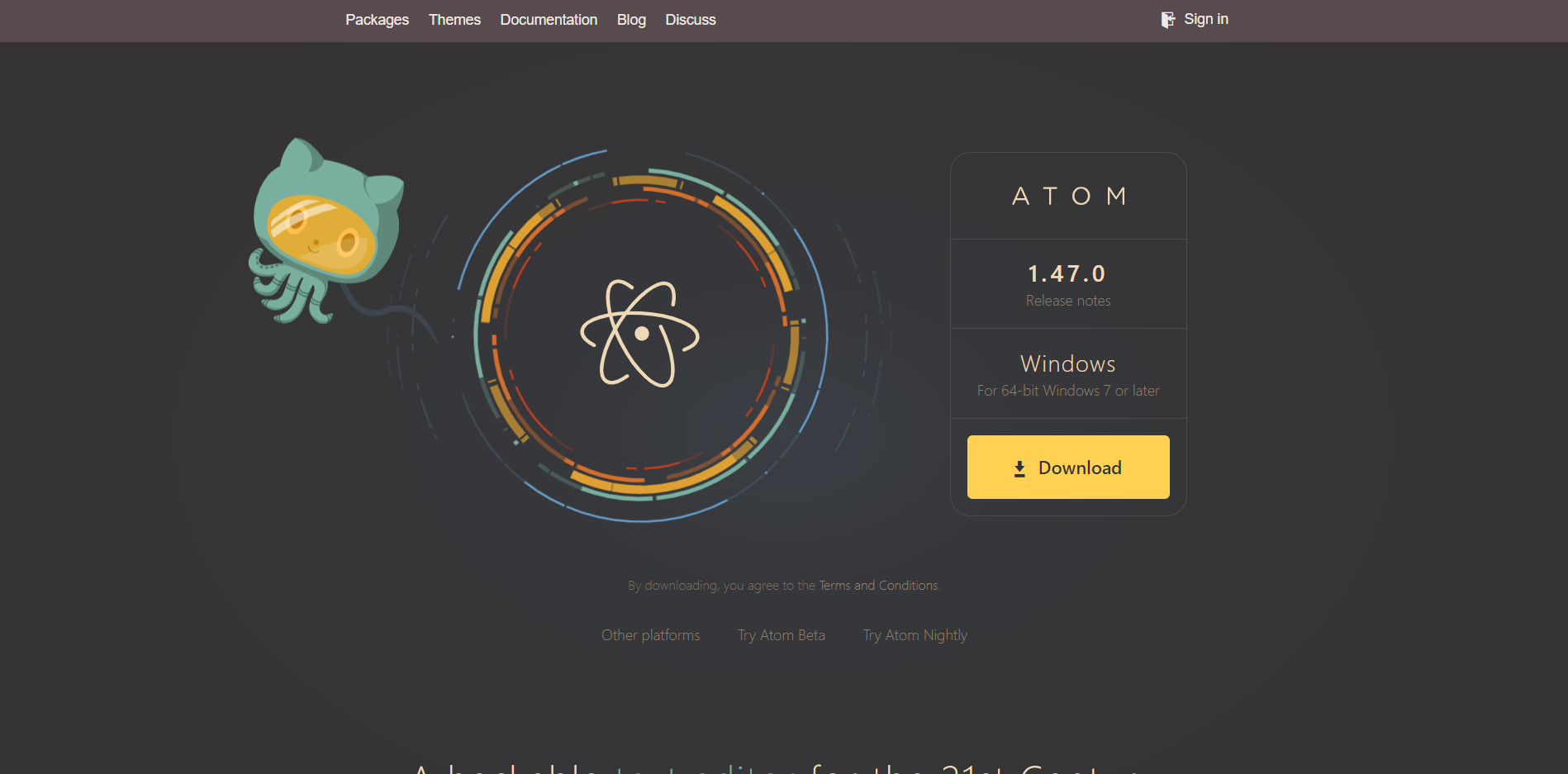
Atom is probably the “go-to alternative” for VS Code. It’s based on Electron and web technologies, it has great extensibility together with an impressive ecosystem of extensions and themes, and good-looking UI. What’s more common between the two? Well, Atom is a project of GitHub, which, as you might know, is currently owned by Microsoft. ;)
Because there’s one company between 2 similar tools, we can’t really say what happens next. However, with its huge community, you can rest assured that Atom isn’t going anywhere anytime soon. So, if you’re considering it as your VS Code replacement, you might be interested in my head-to-head comparison between the two editors.
Sublime Text
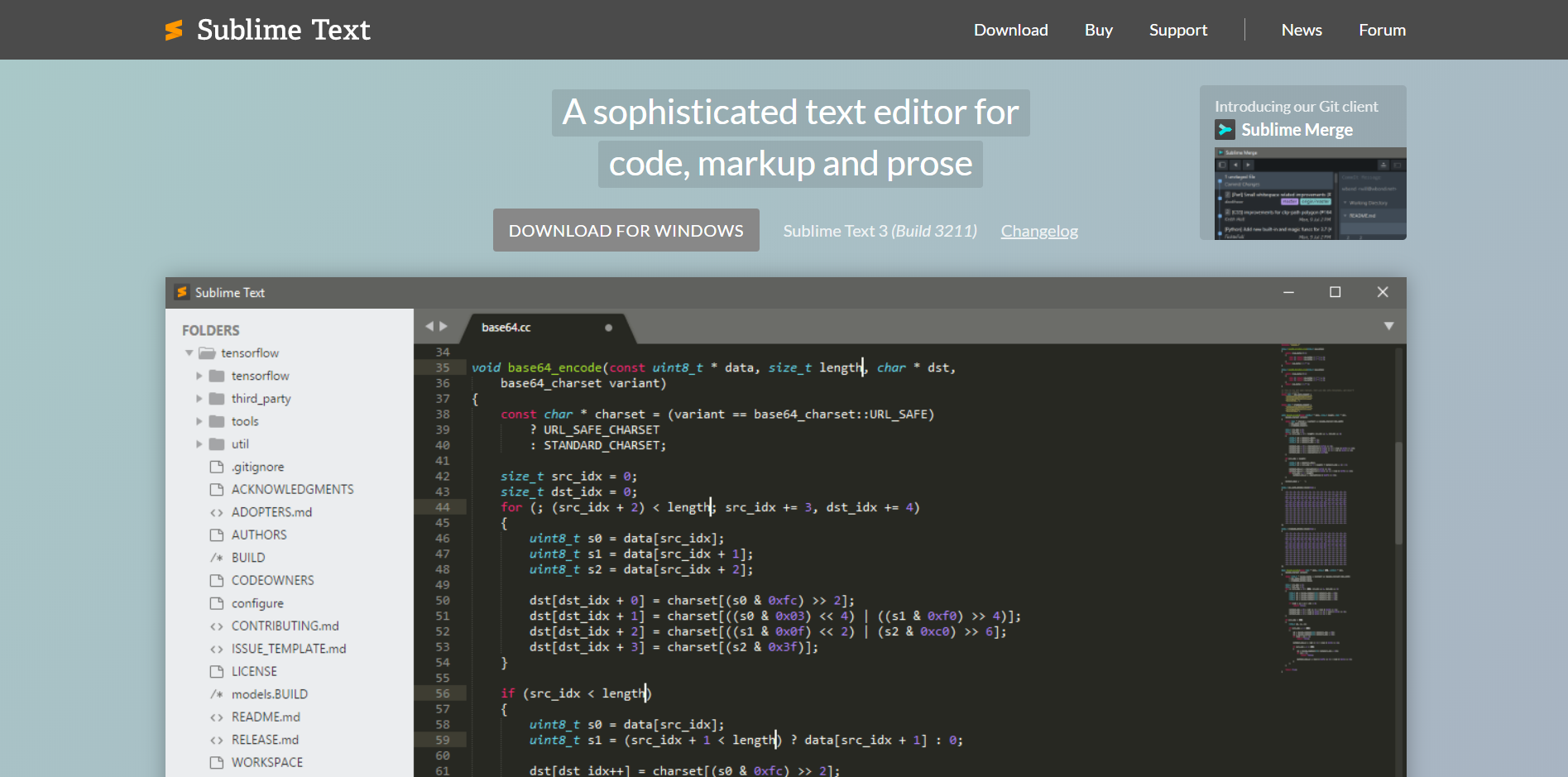
Sublime Text is one of the very few (exactly 2) tools on this list that’s both paid and closed-source. Thus, although not pleasing, it’s impressive to see how popular it is. Even though it has lost a bit of its edge recently, it’s still holding strong mainly to its great performance and customization capabilities.
Sublime Text’s performance comes from the fact that unlike VS Code or Atom, it’s not an Electron-based app, which for some might be a great selling point on its own. With it comes small size, lower memory usage, and a faster and better experience overall.
NeoVim
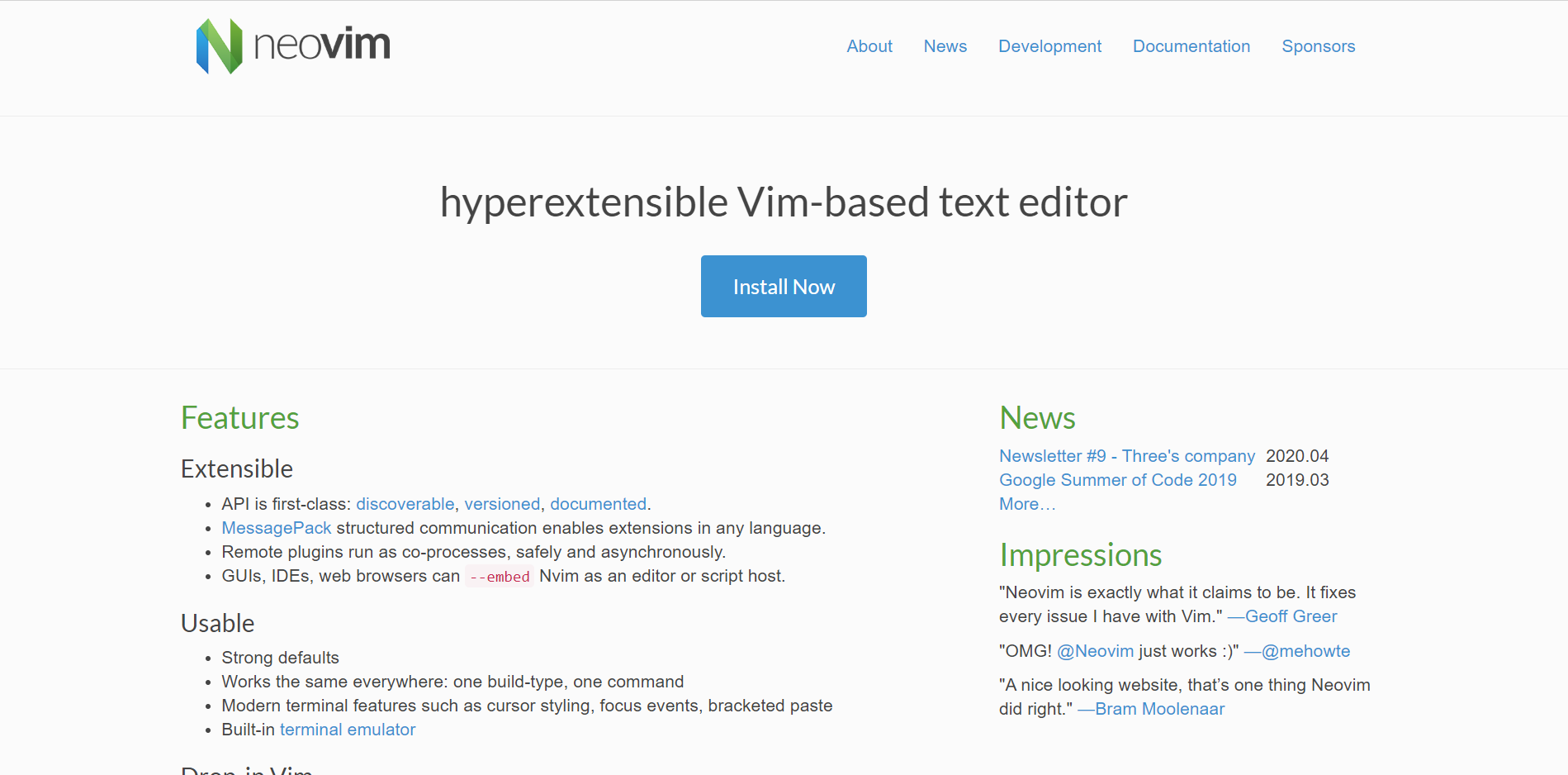
You might not have used it, but I bet you’ve heard of Vim - an enormously popular terminal-based editor. Its performance and lightweights are in a category of their own. However, due to its specific nature, not all programmers feel comfortable with it and that’s where NeoVim comes in.
As the name implies, NeoVim modernizes the original Vim, with UI, a plugin system, and IDE-like functionalities. But, it still pays tribute to its predecessor with its keyboard-centric approach. So, although it might take some time to get used to such a mix, for all those Vim fans out there - pay attention.
IDEs
With Integrated Development Environments (IDEs), we start talking about often very resource-heavy tools that require more computing power than code editors, in exchange for a much greater set of functionalities.
WebStorm

WebStorm is a paid and closed-source JavaScript IDE made by JetBrains. You should know that the same company also provides tools and IDEs for other languages and platforms.
The advantages of almost all JetBrains’ IDEs include rich auto-completion features (in VS Code known as “intellisense”), as well as great debugging and testing experience. Overall, it’s a great, well-rounded package, but beware - it’s much more power-hungry when compared to VS Code and can perform worse if run on slow hardware.
Eclipse

Eclipse is a general-purpose, open-source IDE. It’s known for its relatively-good performance, flexibility, and vast customization options. Due to its general-purpose nature, it supports a variety of different languages and platforms, with a huge community to back it all up.
For those interested in cloud and Theia, it’s worth noting that it’s maintained by the same organization as Eclipse. Thus, it’s no surprise that there’s also a Theia-based full-blown open-source Eclipse Che cloud IDE for you to check out!
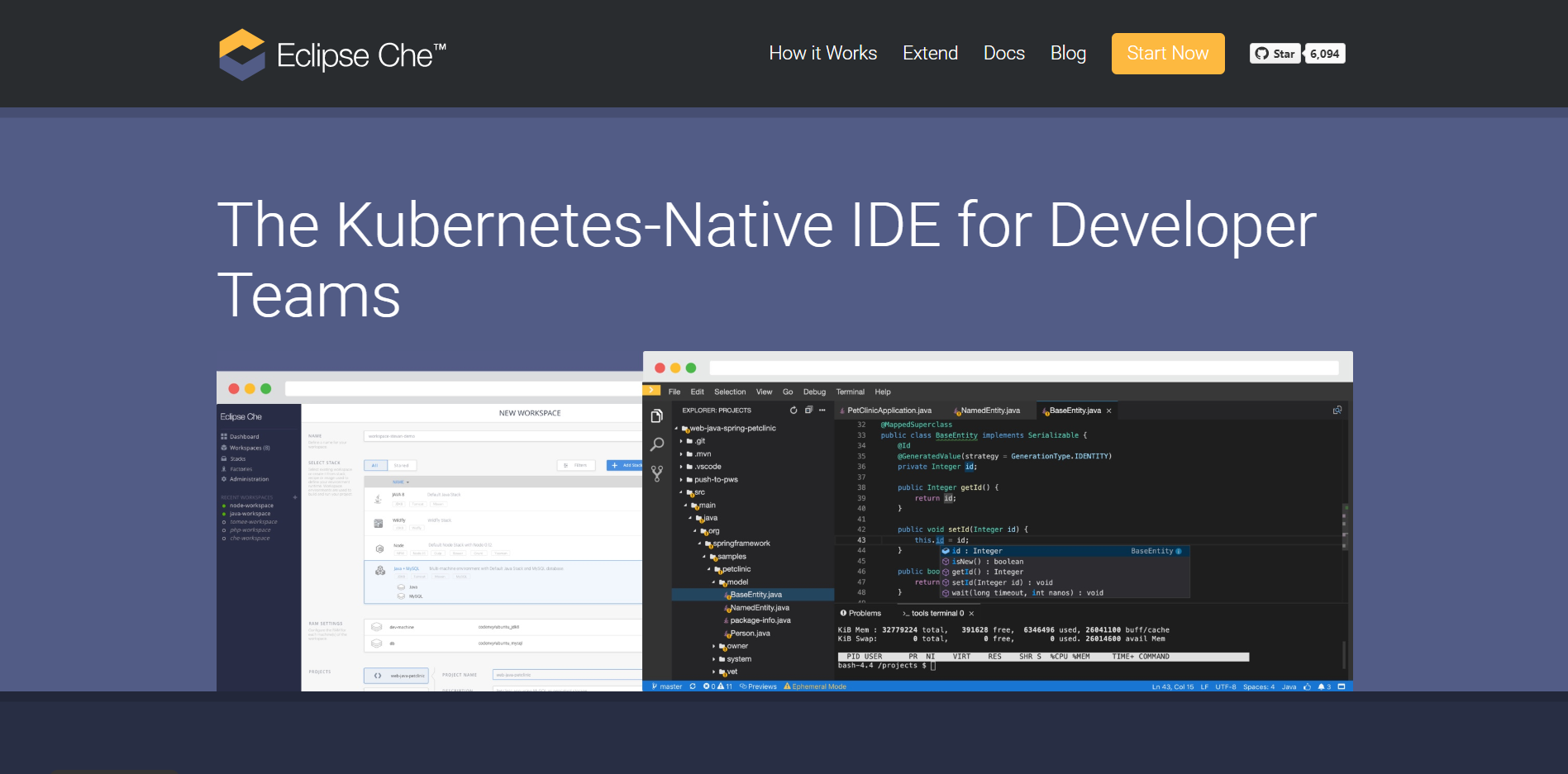
Bottom line
So, this wraps up my list. Surely there are more VS Code alternatives out there, but I wanted to include only the ones that I find most compelling and high-quality. If you’ve got any suggestions of your own - be sure to leave them in the comment section below!
For more web development and general programming stuff, be sure to follow me on Twitter, Facebook, or through my newsletter down below. Thanks for reading this piece and happy coding!
Sponsored links - check them out for more Web Dev content!
If you need
Custom Web App
I can help you get your next project, from idea to reality.